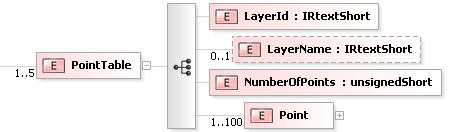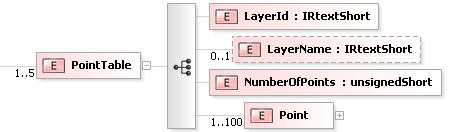<?xml version="1.0" encoding="utf-16"?>
<xsd:element name="PointTable" maxOccurs="5">
<xsd:annotation>
<xsd:documentation>Each table describe one contour. Up to five contours can be used for different stages of drilling (e.g. plan, corrected, actual, etc.).</xsd:documentation>
</xsd:annotation>
<xsd:complexType>
<xsd:sequence>
<xsd:element name="LayerId" type="IR:IRtextShort" />
<xsd:element name="LayerName" type="IR:IRtextShort" minOccurs="0" />
<xsd:element name="NumberOfPoints" type="xsd:unsignedShort" />
<xsd:element name="Point" maxOccurs="100">
<xsd:annotation>
<xsd:documentation>The contour is built up by connecting each point of type node in this table with a line or curve. If the coordinates of the last point differ from those of the first point, an extra point is assumed so that the curve is closed.</xsd:documentation>
</xsd:annotation>
<xsd:complexType>
<xsd:sequence>
<xsd:element name="PointCoord" type="IR:IRpointType">
<xsd:annotation>
<xsd:documentation>Point coordinate</xsd:documentation>
</xsd:annotation>
</xsd:element>
<xsd:element name="InvertedRadius">
<xsd:annotation>
<xsd:documentation>Inverted radius of line between this point and the next point in the sequence. By using inverted radius the element value will be defined even for a straigth line. In that case the value will be = 0.000 UNIT: meter Positive value= clockwise Neg value: counterclockwise. This tag only has meaning on a point of type node that is not preceded by a point of type control or beeing the first point in the list.</xsd:documentation>
<xsd:documentation>UNIT: mm</xsd:documentation>
</xsd:annotation>
<xsd:simpleType>
<xsd:restriction base="xsd:float">
<xsd:minInclusive value="0.000" />
</xsd:restriction>
</xsd:simpleType>
</xsd:element>
<xsd:element name="LineSegType">
<xsd:annotation>
<xsd:documentation>A line segment of the contour can be one of the following type; Wall, Bottom, Top. The type refers to the segnent énding in this point.</xsd:documentation>
</xsd:annotation>
<xsd:simpleType>
<xsd:restriction base="IR:IRtextShort">
<xsd:enumeration value="Wall" />
<xsd:enumeration value="Bottom" />
<xsd:enumeration value="Top" />
</xsd:restriction>
</xsd:simpleType>
</xsd:element>
<xsd:element name="PointType">
<xsd:annotation>
<xsd:documentation>Type of point: node, or control. The first point in the list cannot be of type control. Points of type control defines the shape of the curve between points of type node. See separate specification for details on control points</xsd:documentation>
</xsd:annotation>
<xsd:simpleType>
<xsd:restriction base="IR:IRtextShort">
<xsd:enumeration value="node" />
<xsd:enumeration value="control" />
</xsd:restriction>
</xsd:simpleType>
</xsd:element>
<xsd:element name="weight" type="xsd:double" minOccurs="0" default="1.0">
<xsd:annotation>
<xsd:documentation>Defines how much influence a point of type control have on the curve. Not valid for point of type node. See separate specification for details on control points</xsd:documentation>
</xsd:annotation>
</xsd:element>
<xsd:element name="EquipmentData" type="IR:IRoptionType" minOccurs="0">
<xsd:annotation>
<xsd:documentation>Specific data depending on manufacturer and equipment</xsd:documentation>
</xsd:annotation>
</xsd:element>
</xsd:sequence>
</xsd:complexType>
</xsd:element>
</xsd:sequence>
</xsd:complexType>
</xsd:element>
|